Please upload an image for the printed programme and
tickets.edfringe.com.
Your entry in the Fringe Programme will be accompanied by a 29mm
by 29mm CMYK image. This image will be automatically modified to
display on tickets.edfringe.com as well.
While the upload system will resize your image and convert RGB
images to CMYK, we strongly advise starting out with a square image
at 300 dpi, as close to 29mm x 29mm (but not smaller) as possible
to get the best results. A JPEG file format is recommended.
The image used in the programme is a square, so please bear this
in mind when selecting your image. You can crop your image once it
has been uploaded.
To upload an image:
• Select the Image tab from the menu across the
top of the page and press the Upload New Image
button.
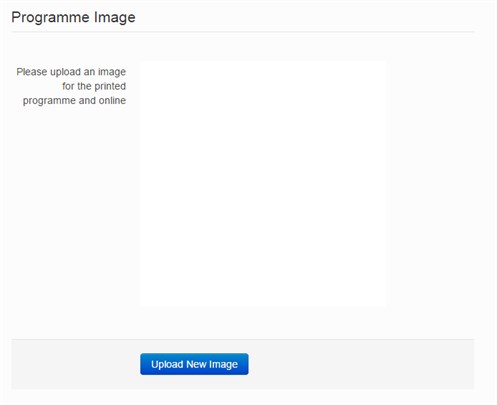
• Press Select, navigate to the file you wish to
upload and press upload. You will then be able to crop your image
using the automatic tool.
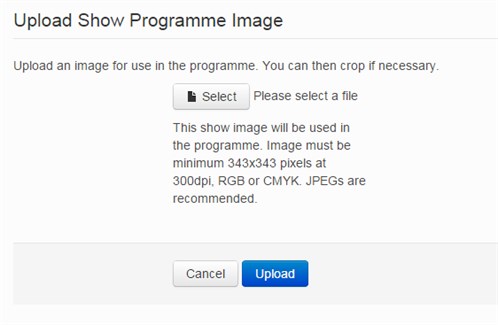
• Once you have cropped your image, you will be asked to press
Save this Image if you are happy with it.
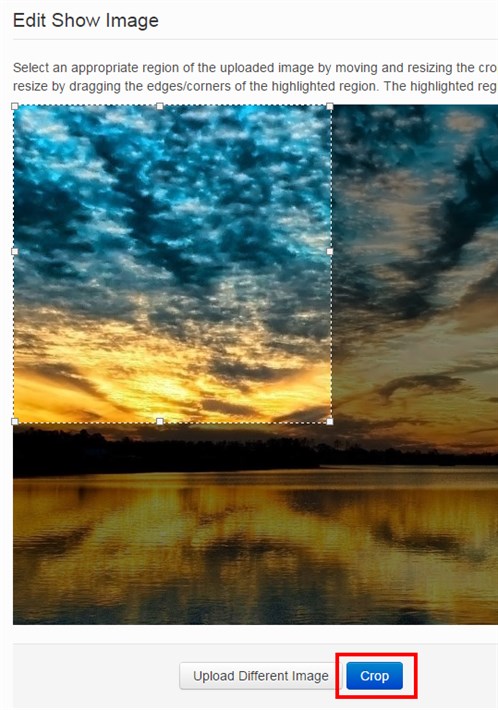
• Otherwise, press Crop/Edit image and you will be able to make
further changes.
Please be patient when you are uploading images as this process
may take some time depending on the size of your image and how busy
the system is. If you decide later to change your show image, then
go back to the Image tab and press Upload New
Image to replace your existing image.
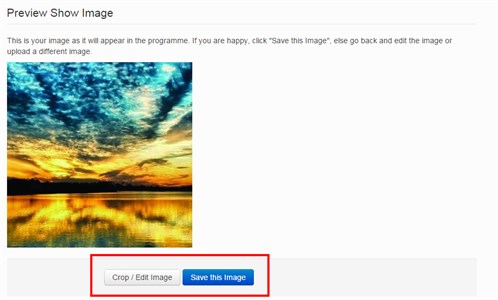
Show images should be a minimum of 343x343 pixels, 300dpi,
RGB or CMYK.
If you do not have an image to upload at this time you will still
be able to register your show and can upload an image later. Please
note that we cannot guarantee placement of images that are not
submitted through EdFringeware.
If after uploading an image you wish to change the image, please just repeat the process above. If you decide not to use an image after uploading one, please contact: registration@edfringe.com.
Some Image Tips
The first step is to look at the previous year's Fringe Programme,
which can be downloaded from edfringe.com. Open any page and see which
images leap out at you. Remember that you will want to link this
image to the imagery you are using for your other publicity and
into future marketing.
Illustrations can work as well or better than photographs. They are worth considering, but only if all your marketing will allow you to keep using an illustrated image and they capture the essence of your show.
Be careful to avoid:
• An image that will not appear on any further publicity
material
• A production snapshot that is not representative of the
show
• Using a low res/unprofessional photo
• Using an image you don't have the rights for.
It is unlikely that text on your image will be legible in the
printed programme, and therefore it is best to use an image
specifically prepared for the programme, rather than cropping a
flyer or show poster. Remember that your image in the programme
needs to be cropped to a square, so please bear this in mind when
choosing which material to use.