Your venue image will appear in the Venue Guide section of the printed Fringe programme and will be sized at 29mm by 29mm.
People may refer to your venue image when finding your venue for the first time so please make sure that your venue image is as representative as possible.
If you don't want to include an image with your programme listing then you don't need to do anything on this page.
Image specifications
The image that you use should be:
• JPEG or PNG format
• Sized at 343 x 343 pixels (or as close as possible to this, but not smaller)
• 300dpi (dots per inch) resolution
If you want to check whether your image has the right specification then open your file manager and find the image in question. If you right-click on the image and select 'Properties' you should be able to view the details of the image, including these specifications.
Uploading an image
Click on the Upload New Image button.
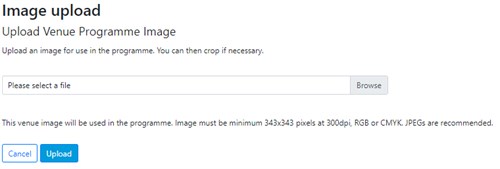
Click on the Select button.
The venue image that you are going to use needs to first be saved somewhere on your computer, then click the 'Select' button on the form and navigate to where you have saved the image before selecting it and clicking the blue Upload button.
If the image that you upload has the wrong dimensions then a red warning message will appear at the top of the page telling you what needs to be changed. Please repeat the process of uploading a new photo with suitable dimensions.