Spaces are the separate performance areas within your venue. Every venue must have at least one performing space and a capacity associated with that space.
To create your space, click on 'Create a space' in the top right hand corner.
In the box that pops up please enter the name of your space. You can also advertise this space to prospective Fringe shows looking for a venue, if you would like to do this, please also tick the Advertise This Space? box. You can choose to decide this later or amend the space to stop advertising, after the space has been submitted and approved by a member of the Fringe Society. Remember, this works in tandem with what is set at your venue level, so you will need to also ensure your venue is being advertised in the same way for this function to work.
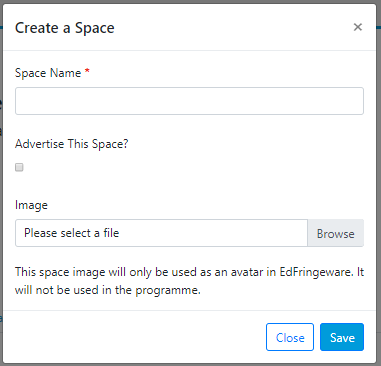
Once you have completed all the space details needed, you are required to submit the space, and your venue, to the Fringe Society by clicking the submit button that will appear in the top right of your screen. This will allow the venue and space to be available for shows to register in.
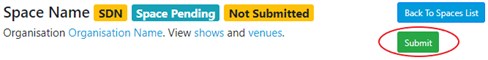
You also have the option to add an image of your space - this image will only be used to represent your space on EdFringeware and won't be used for any official purposes (such as in the printed programme). The image that you are going to use needs to first be saved somewhere on your computer, then click the 'Select' button on the form and navigate to where you have saved the image before attaching it to your space.